基于D3实现的选项式树状图生成器
基于 D3 的选项式树状图生成器,通过简单的数据计算和图形选项,帮助业务方快速实现一个 D3 树状图结构,无需关心展开收起逻辑,通过配置均能够快速实现。
核心模块
核心模块由容器,树组件,工具库组成。
容器模块主要负责为树状图提供显示容器,以及全局的交互,例如缩放,移动。
数组件提供了一个基类,并封装了通用的绘制流程,业务方通过重写核心计算方法,并通过图形配置达到自定义数图样式的效果
工具库提供了计算元素宽度,截取字符等常用方法。
绘制基本流程:

Example
1 | |
Wrapper
初始化视图容器:
1 | |
参数定义
- selector:画布的容器,可使用 class 或者 id,必填
- config:配置对象,选填
- scaleExtent:缩放比例,不填会默认无限放大缩小,例如:[0.5, 2]
实例属性
| 属性 | 类型 | 描述 |
|---|---|---|
| svg | d3-selector | svg 根节点,一般情况下用不到 |
| svgWidth | Number | svg 根节点宽度 |
| svgHeight | Number | svg 根节点高度 |
| rootG | d3-selector | 图层根节点,所有内容添加在该层级内 |
| zoom | d3-zoom | 支持拖拽缩放 |
实例方法
transformToCenter
将容器中某一点坐标移动到容器中心。
1 | |
参数说明:
| 参数名 | 说明 |
|---|---|
| {x, y} | 坐标,必填 |
| duration | 动画时间,默认 500ms |
Tree
基于 d3 树状图和集群图的二次封装,自动计算节点坐标,封装展开收起等基础交互。
1 | |
参数定义
| 配置项 | 类型 | 描述 | 是否必选 | 默认值 |
|---|---|---|---|---|
| root | d3-selector | svg 容器,必须为<g>标签 | 是 | - |
| data | Object | 数据 | 是 | - |
| nodeSize | Array | 描述节点距离,Array[0]:同层节点间距 Array[1]:层级间距 | 是 | - |
| config.layout | String | 使用的 d3 模型,暂时只支持 tree 和 cluster | 否 | ‘tree’ |
| config.contents | Array | 节点内容,下文会详细介绍 | 否 | |
| config.prefix | String | 节点 id 前缀 | 否 | ‘node’ |
| config.duration | Number | 动画过渡时间 | 否 | 500 |
| config.toggleChildren | Function | 节点点击时触发 | 否 | |
| config.loadChildren | Function | 加载数据时触发 | 否 |
核心方法
calcNodeOffset
继承时重写该方法以计算图谱中节点的坐标
params:object: HierarchyNode
return:object: Offset
offset 会被注入到每个节点的 data 属性中去,其包含以下属性:
| 属性名 | 说明 |
|---|---|
| x,y | 节点基准点坐标,同时也是节点与父节点连线终点坐标,节点内部坐标均为与该点的相对坐标 |
| width,height | 节点真实占位 |
| transX,transY | 节点与子节点连线起点坐标,其值为相对于基准点的偏移,可以理解为节点实际占位的长宽 |
| x0,y0 | 节点上一个生命周期的基准点坐标 |
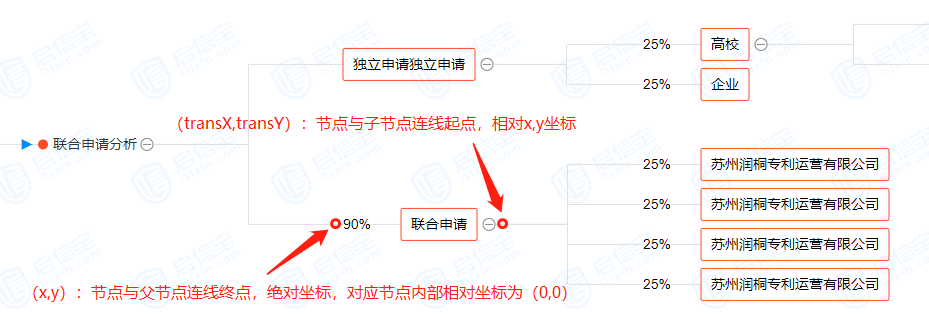
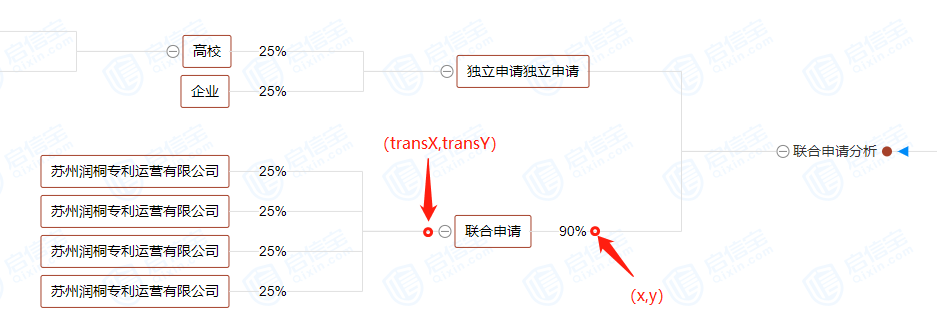

除了 x0,y0 会自动生成,其余属性均需要在该方法中计算并返回。
此外,该方法还需要计算绘制过程中需要的数值,例如文字的长宽等,数据建议均放在 data 字段中,例如:
1 | |
核心配置
contents 包含了对树状图中每个节点的内容描述,可以通过图形组合嵌套达到节点样式的自定义,且用法非常灵活,在功能上可以通过配置特殊的标记让节点拥有特定交互的能力。
1 | |
配置说明:
| 配置项 | 说明 |
|---|---|
| renderer | 提供图形渲染函数。为树状图添加一个图形节点,sdk 内置了一些基本图形,业务方可自行扩展。当该节点为虚拟节点(不存在实际标签)或者集合节点(<g>)时可忽略 |
| transform | 可选,为当前节点添加一个 transform 属性,或者为返回 transform 属性的函数,函数参数为 d3 当前节点的属性 |
| className | 可选,为当前节点添加一个 class 属性 |
| filter | 可选,添加一个过滤器,为符合条件的节点添加相应的图形 |
| contents | 当 renderer 为空时可选,为当前虚拟节点/集合节点添加子节点,子节点配置方法和当前节点相同,可以多次嵌套 |
| group | 当 renderer 为空时可选,当设置为 true 时会添加一个<g>标签作为子节点的父元素 |
| expend | 可选,为当前节点添加展开/收起子节点交互,如果当前节点存在_children 属性则会直接将其展开,如果不存在则会调用 loadChildren 钩子异步加载子节点 |
| fold | 可选,为当前节点添加展开.收起同层节点交互,如果当前节点的父节点存在_foldChildren 则会直接将其全部展开,如果不存在则会调用 loadChildren 钩子异步加载子节点 |
完整参考配置:
1 | |
基于D3实现的选项式树状图生成器
https://www.wobushi.top/2021/基于D3实现的选项式树状图生成器/